Wednesday, March 30, 2011
Online EXIF reader without uploading
Read EXIF data without uploading the photo to a server. Works only with FileAPI capable browsers (Firefox, Chrome).
I used the EXIF data reader from Nihilogic and modified to read data from the FileAPI.
Try it bellow:
EXIF data:
Wednesday, March 23, 2011
lazarbackup
A simple open source backup utility.
After installation a new item will be added to the "Send To" folder. First select a backup folder with the "Set backup folder" command from the "Lazar Backup" start menu.
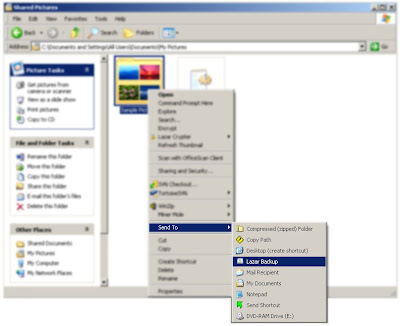
To archive a folder right click on the folder or on a file from that folder and select "Send To / Lazar Backup". The utility will archive the selected folder in a ZIP file saved to the selected backup folder. The archive name is composed from the archived folder name, date and an ID.
The archived files can be filtered by the extension. Two type of filter can be set:
- Include filter, will archive only files with the selected extensions
- Exclude filter, will archive all the files excluding the selected extensions
Only one of the filters can be active. Include filter will disable the exclude filter.
To set the filter select the "Set exclude filter" or "Set include filter" from the start menu and write the file extensions with "." prefix and separated with spaces. Sample: .bak .pdb
A general password can be configured for the created ZIP files.
After installation a new item will be added to the "Send To" folder. First select a backup folder with the "Set backup folder" command from the "Lazar Backup" start menu.
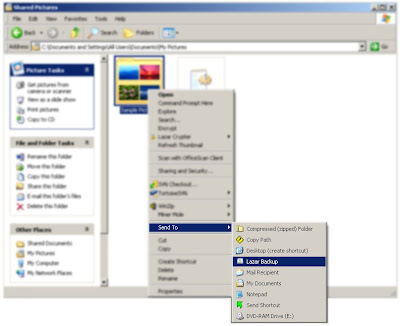
To archive a folder right click on the folder or on a file from that folder and select "Send To / Lazar Backup". The utility will archive the selected folder in a ZIP file saved to the selected backup folder. The archive name is composed from the archived folder name, date and an ID.
The archived files can be filtered by the extension. Two type of filter can be set:
- Include filter, will archive only files with the selected extensions
- Exclude filter, will archive all the files excluding the selected extensions
Only one of the filters can be active. Include filter will disable the exclude filter.
To set the filter select the "Set exclude filter" or "Set include filter" from the start menu and write the file extensions with "." prefix and separated with spaces. Sample: .bak .pdb
A general password can be configured for the created ZIP files.
Saturday, March 19, 2011
lazarcrypter
A simple open source file encrypter/decrypter using the AES-256 encryption standard. The installer will add a shell extension (a new entry in the Right Click menu from any file browser).
DOWNLOAD
The utility is used by right clicking a file and selecting an action from the Lazar Crypter menu.

The .LCR extension is automatically associated with the tool and if you open an encrypted file the tool will decrypt to the temporary folder and open with the associated application.
You can check the integrity of the encrypted file by selecting the "Integrity check" menu.

You can encrypt and copy or move a file (or files) by selecting the "Cut" or "Copy" and the "Paste" in the destination folder. The "Cut" and "Copy" is active only on files. If you select "Paste" on a file, the files parent folder will be used as destination. To encrypt and securely delete a file select the "Encrypt" menu. The tool will encrypt the file and overwrite the original files data with random data then delete it. The encrypted files extension is .LCR .
To decrypt, select an encrypted file and if you want to copy or cut then use the corresponding menu and the "Paste" or directly the "Decrypt" menu.The .LCR extension is automatically associated with the tool and if you open an encrypted file the tool will decrypt to the temporary folder and open with the associated application.
You can check the integrity of the encrypted file by selecting the "Integrity check" menu.
Friday, March 18, 2011
SetExifDate
A tool that will set an image files date and time according to the date and time from the EXIF information.
Exchangeable image file format (Exif) is a specification for the image file format used by digital cameras (including smartphones) and scanners.
Can happen that the image files date and time will be lost by copying or archiving the file. This tool will restore the date and time when the photo was created.
It's a command line tool with the following parameters:
SetExifDate [-r] PATH
PATH is the path to the folder where the .jpg files are
-r is to go into directories recursively
Exchangeable image file format (Exif) is a specification for the image file format used by digital cameras (including smartphones) and scanners.
Can happen that the image files date and time will be lost by copying or archiving the file. This tool will restore the date and time when the photo was created.
It's a command line tool with the following parameters:
SetExifDate [-r] PATH
PATH is the path to the folder where the .jpg files are
-r is to go into directories recursively
screen
A tool to show some frequently used dimensions by displaying a transparent rectangle for some standard sizes (640x480, 800x600, 1024x768, 1280x1024, etc.).
The transparent window can be set to be top most, can be rotated and the color can be switched between white and black.
The transparent window can be set to be top most, can be rotated and the color can be switched between white and black.
pumasviewer
Image viewer with minimal user interface and advanced capabilities.
Shows the image floating on the screen without any border.
Features:
Shows the image floating on the screen without any border.
Features:
- Easy browsing between images with cursor keys or mouse
- Commenting parts of image with border and label
- Show thumbnails, directly from EXIF if available.
- Resize
- Zooming, full screen, 1:1
- Rotate left, right
- Show all EXIF tags
- Brightness, contrast, saturation, gamma setting
- AForge image filters: gray scale, invert, median, smooth, sharpen, blur, oil painting, sepia, pixelate, jitter, edge detection, rotate colors
- Apply filters on selected parts or whole image
- Histogram
Subscribe to:
Comments (Atom)