After installation a new item will be added to the "Send To" folder. First select a backup folder with the "Set backup folder" command from the "Lazar Backup" start menu.
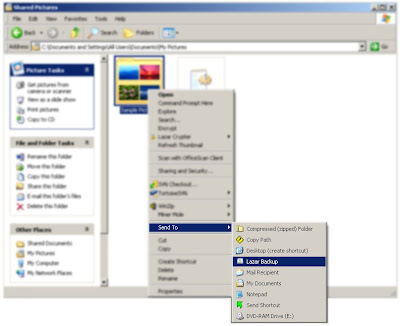
To archive a folder right click on the folder or on a file from that folder and select "Send To / Lazar Backup". The utility will archive the selected folder in a ZIP file saved to the selected backup folder. The archive name is composed from the archived folder name, date and an ID.
The archived files can be filtered by the extension. Two type of filter can be set:
- Include filter, will archive only files with the selected extensions
- Exclude filter, will archive all the files excluding the selected extensions
Only one of the filters can be active. Include filter will disable the exclude filter.
To set the filter select the "Set exclude filter" or "Set include filter" from the start menu and write the file extensions with "." prefix and separated with spaces. Sample: .bak .pdb
A general password can be configured for the created ZIP files.
No comments:
Post a Comment